Smart Data Parsing
Input values must be text, but Autotab can intelligently parse structured data out of your input text content (e.g. a list of LinkedIn profile urls) — just check the “Load as data” button.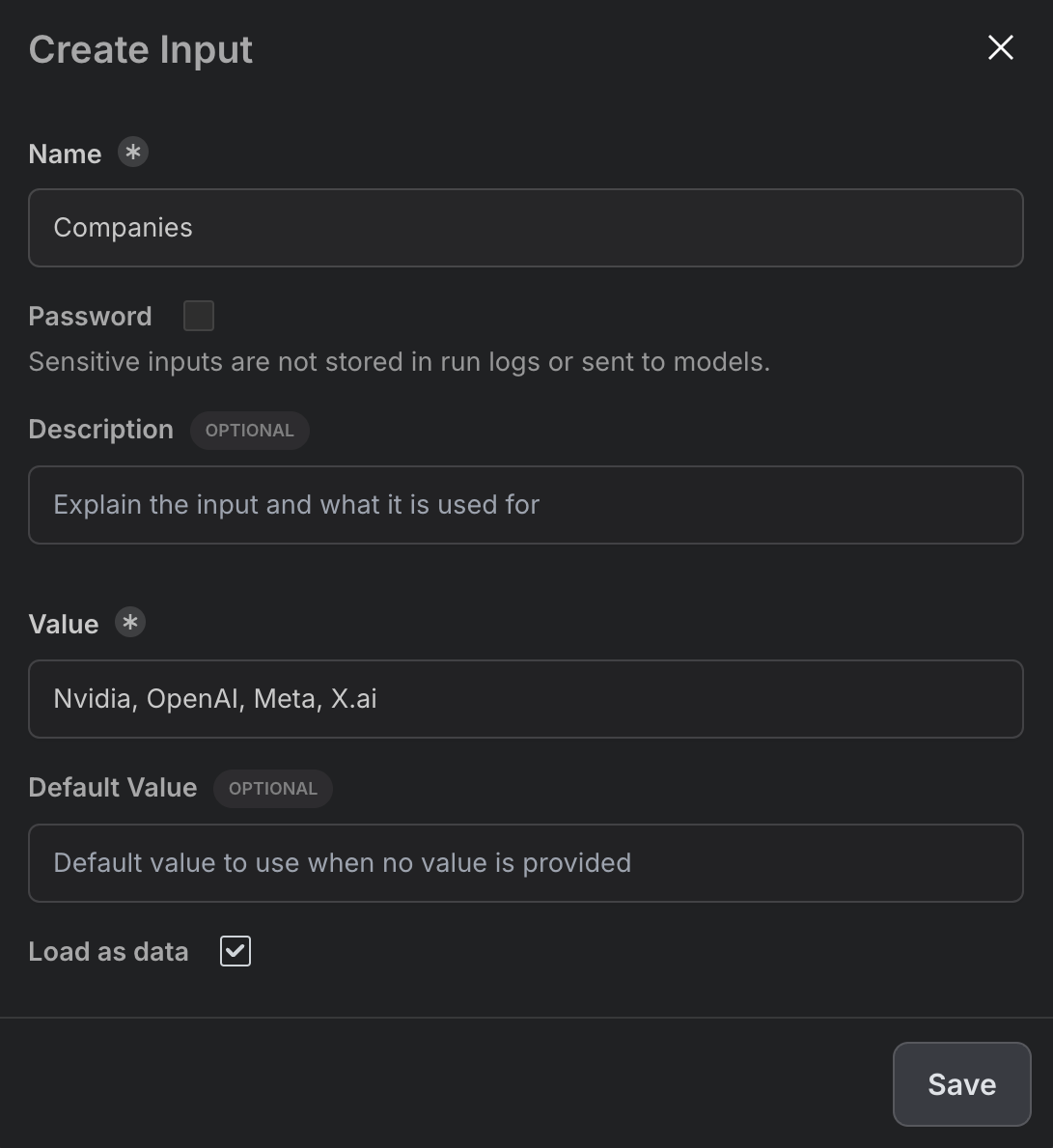
"['apple', 'banana', 'mango']" or apple, banana, mango and Autotab will parse it into a list for you. The same goes for things like forms, or other data that you want to load in in a more structured way than text.
For an input that has already been created, or one that you want to have Autotab parse in a specific way, you can create a “Reasoning” step that references the input and write a prompt like “Load the data from @input”.