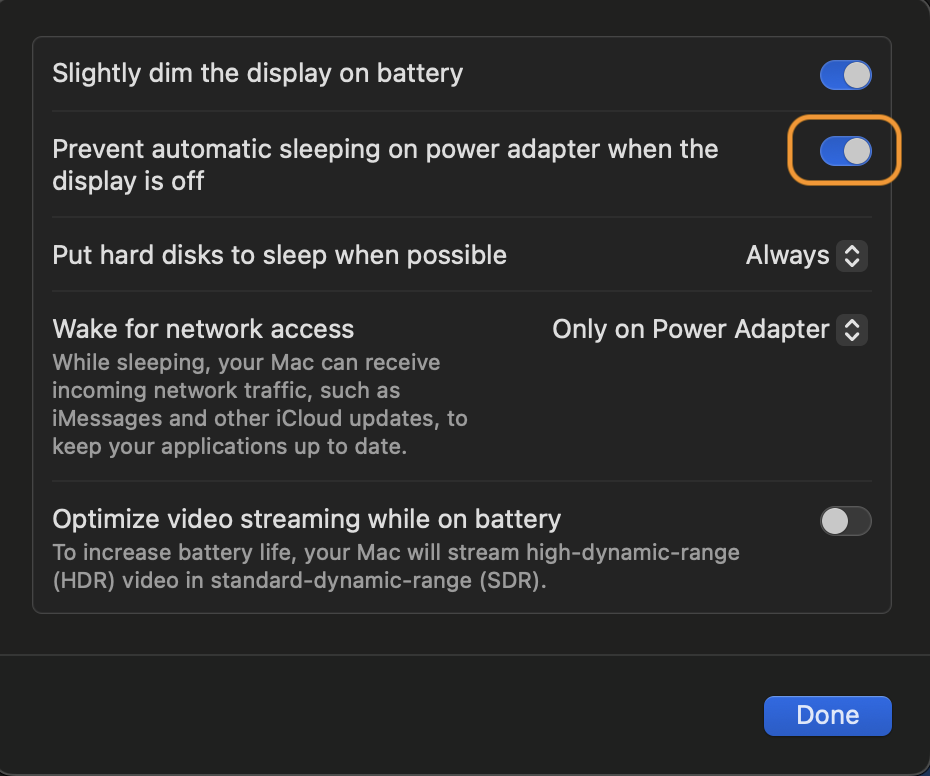Running your Skills
You may run your skills locally, or in the cloud. You can also trigger runs manually, or put them on a schedule (for cloud runs).Local runs
In order to run Autotab locally, we recommend updating your settings to allow Autotab to run even when you are away from your computer. First, open System Settings, navigate to Battery or Energy (for Desktop), and go to Options.